Project: ABC Business Contacts
ABC Business Contacts (ABC) is a desktop Business Contact Management application. The user interacts with it using a CLI, and it has a GUI created with JavaFX. It is written in Java.
Code contributed: [Functional code] [Test code] [Unused code]
Creating a backup : backup
Command Name: backup
Shorthand Alias: b
Function: Creates a backup file that stores the data in ABC
Format: backup
If you want to backup your data:
-
Type in
>> backup
(See Figure 4.15.1)
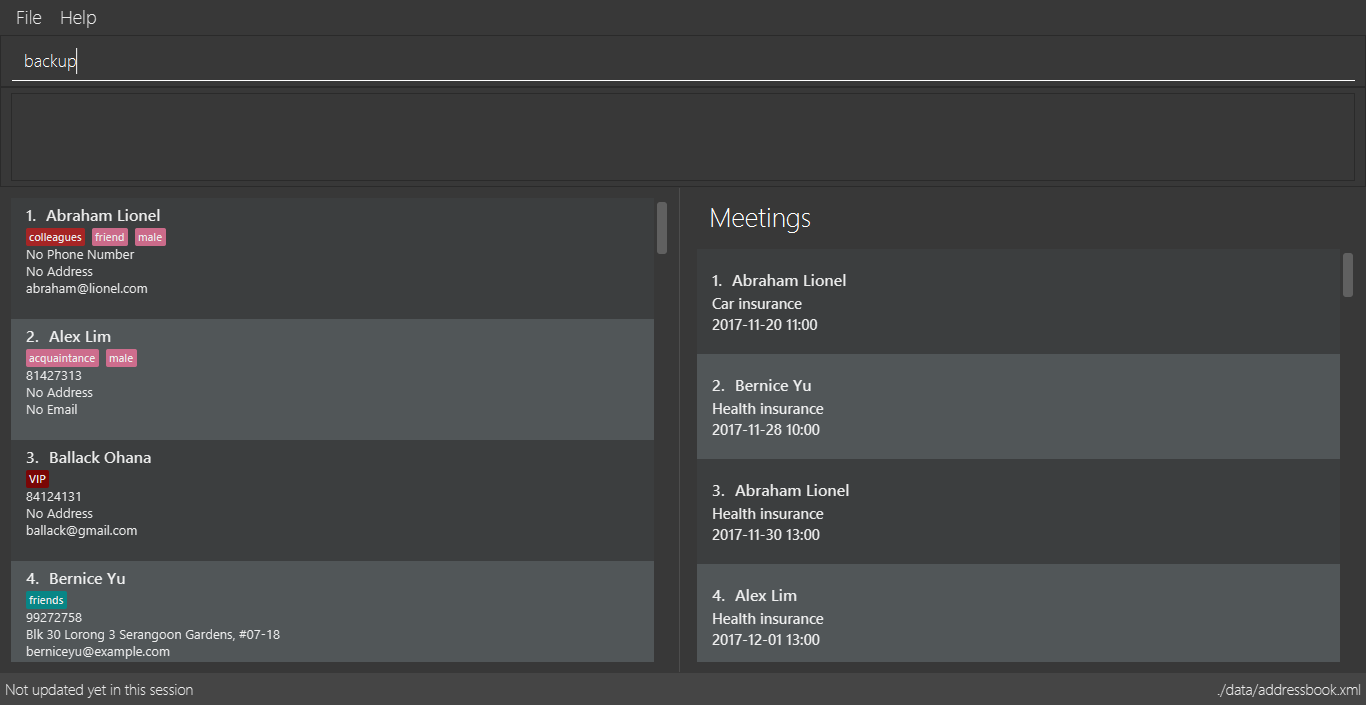
Figure 4.15.1 -
Press Enter and you should see a message indicating the successful backup of your data
(See Figure 4.15.2)
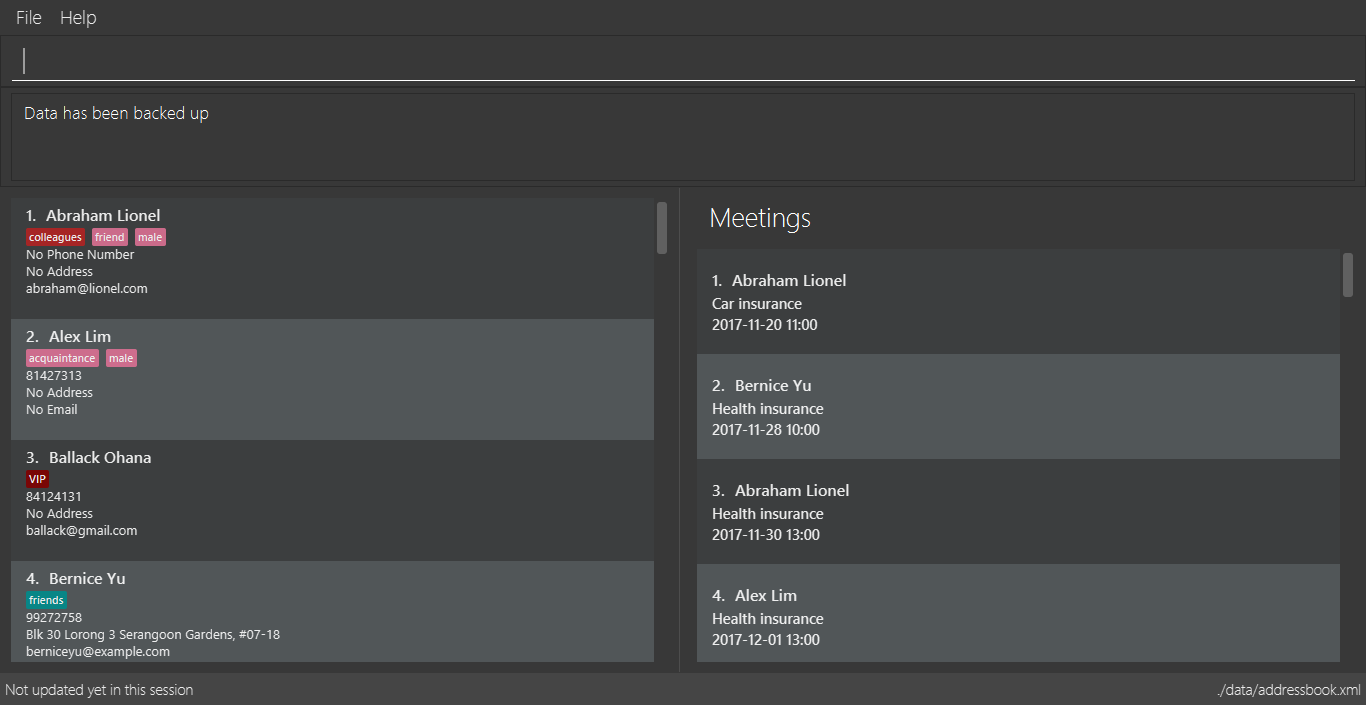
Figure 4.15.2
| Your data is automatically backed up every time you close ABC |
Restoring a backup : restore
Command Name: restore
Shorthand Alias: rb
Function: Retrieves data from a backup file and restore it in ABC
Format: restore
There must be a backup file in the default file path for restore command to work
|
If you encounter an unforeseen circumstance and want to revert to a backup:
-
Type in
>> restore
(See Figure 4.16.1)
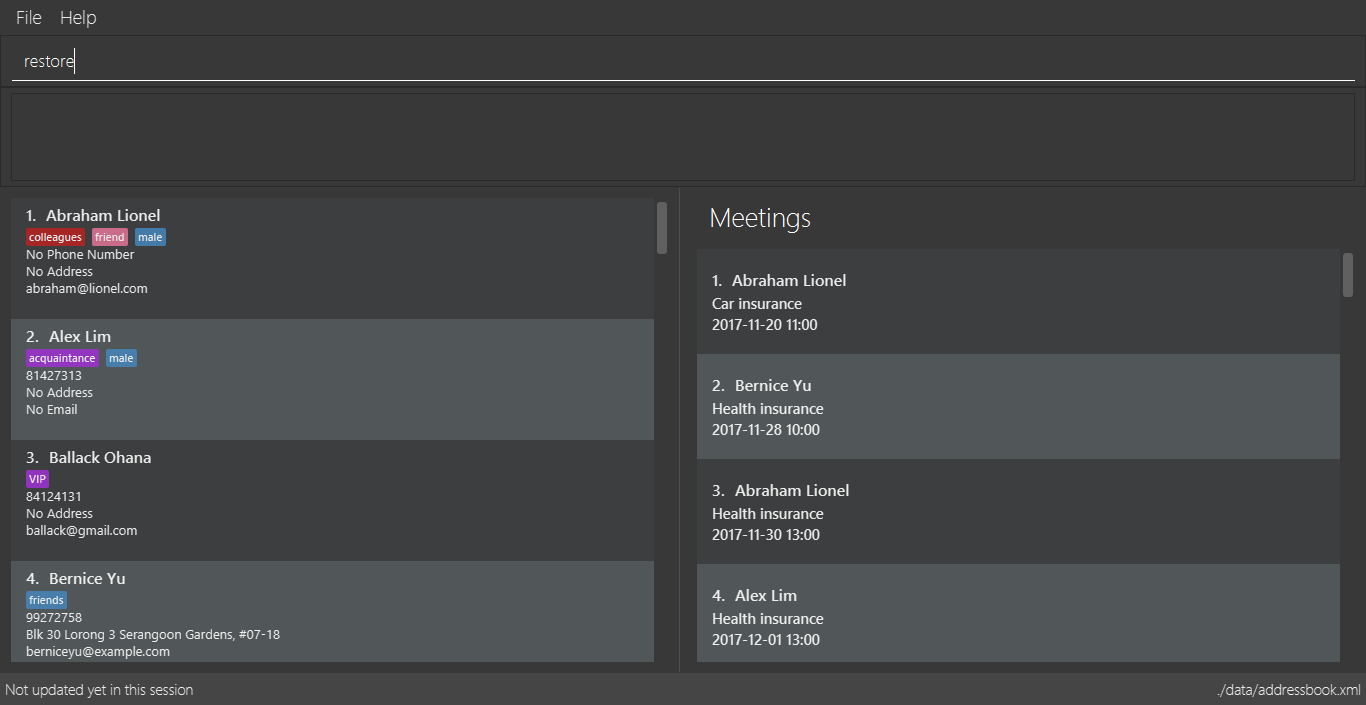
Figure 4.16.1 -
Press Enter and you should see that the backup data is restored
(See Figure 4.16.2)
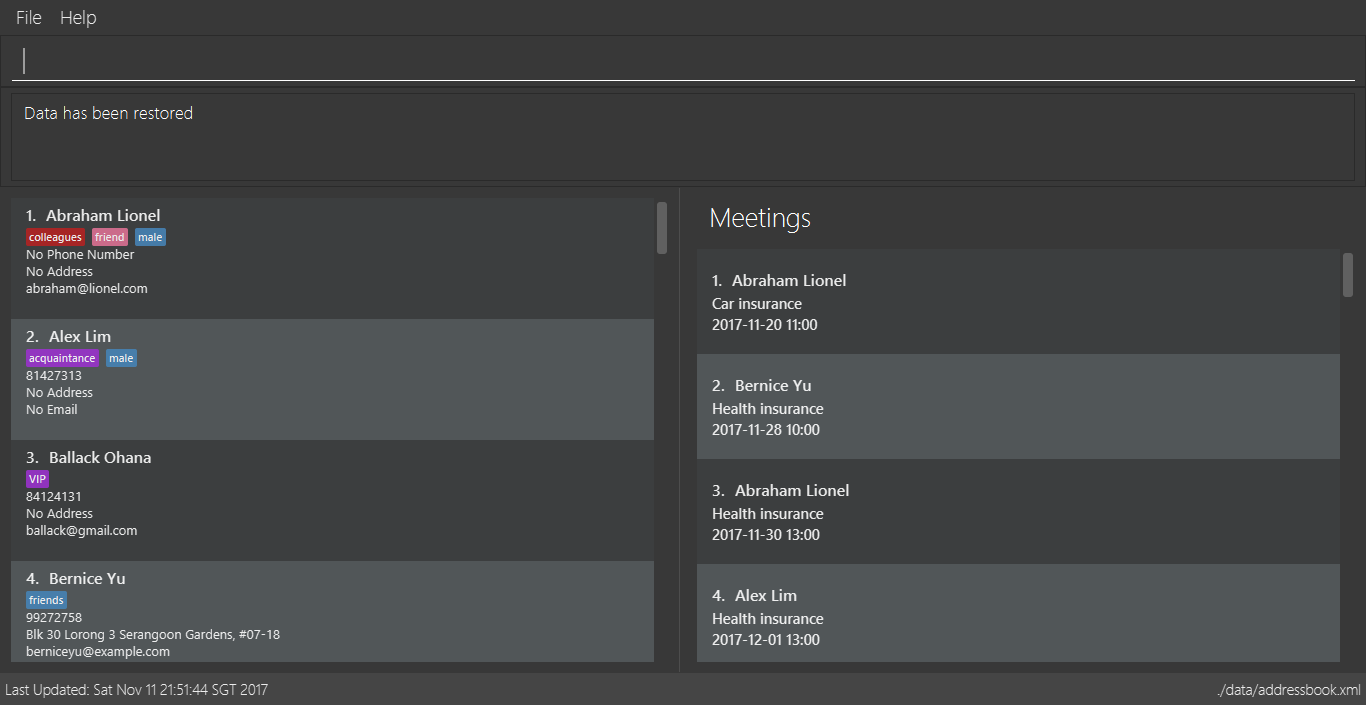
Figure 4.16.2
End of Extract
Justification
Users may lose their original copy of saved data for many reasons. The file may be corrupted or it may have been edited accidentally. As such, the backup and restore backup command will allow users to retrieve back their loss data.
Backup/Restoring Backup
Mechanism
The backing up of ABC is done by BackupCommand and the restoring of data from a backup file is done by RestoreBackupCommand.
BackupCommand inherits from Command as it does not support the undoing and redoing of user actions, whereas RestoreBackupCommand inherits from UndoableCommand.
These commands require access to Storage from Logic and this is accomplished by posting an event to EventsCenter. Subscribers in StorageManager will handle these events and respond correspondingly.
The sequence diagram below (Figure 3.2.1.1) shows how the BackupCommand is carried out.
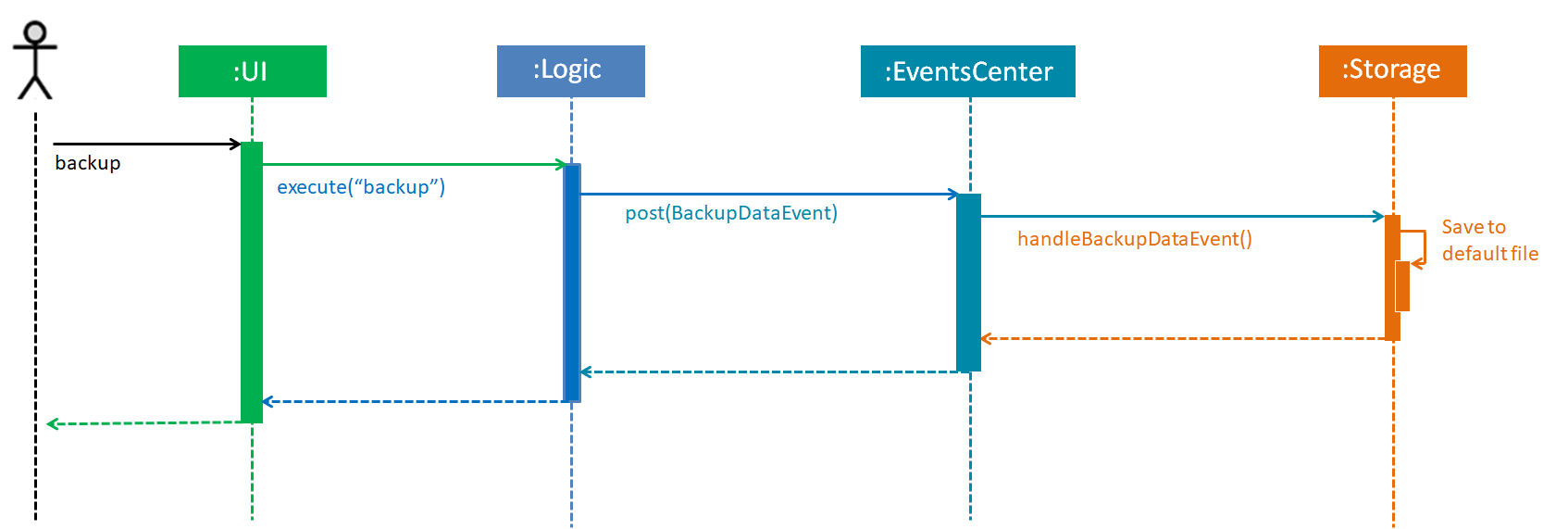
Figure 3.2.1.1 : Backup Command Sequence Diagram
RestoreBackupCommand shares a similar flow for its sequence diagram.
|
The BackupCommand is executed when the command backup is entered. The data that is in Model or the active address book is first passed as a parameter to BackupDataEvent. The event will be handled by StorageManager and is saved into the default file path "data/addressbook-backup.xml".
The following is the implementation of BackupCommand:
public class BackupCommand extends Command {
//... variables, constructor, other methods...
@Override
public CommandResult execute() throws CommandException {
// reading data from model
ReadOnlyAddressBook backupAddressBookData = model.getAddressBook();
// posting event to backup data
EventsCenter.getInstance().post(new BackupDataEvent(backupAddressBookData));
return new CommandResult(String.format(MESSAGE_SUCCESS));
}
}The RestoreBackupCommand is executed when the command restore is entered. RestoreBackupDataEvent is posted and StorageManager handles it.
The data from default file path "data/addressbook-backup.xml" will be retrieved and it will replace the active address book.
The following is the implementation of RestoreBackupCommand:
public class RestoreBackupCommand extends UndoableCommand {
//... variables, constructor, other methods...
@Override
public CommandResult execute() throws CommandException {
//... other codes and checks...
RestoreBackupDataEvent event = new RestoreBackupDataEvent();
// posting event to help with restoring backup data
EventsCenter.getInstance().post(event);
// overwriting the data in active address book
ReadOnlyAddressBook backupAddressBookData = event.getAddressBookData();
model.resetData(backupAddressBookData);
return new CommandResult(String.format(MESSAGE_SUCCESS));
//... other codes and checks...
}
}If the backup file does not exist in the default file path, an error message will be shown to the user.
This check is done before RestoreBackupDataEvent is posted. Once again, this requires Logic to access Storage.
Therefore, a BackupFilePresentEvent will be posted and the Subscriber in StorageManager would handle this event to check if the backup file exists.
| A backup of the data is automatically created when ABC is closed. |
Design Considerations
Aspect: Accessing Storage from Logic
Alternative 1 (current choice): Make use of EventBus to post events and have StorageManager handle the backing up or retrieval of data
Pros: Follow the architecture closely without introducing dependencies between components.
Cons: New Event classes have to be created every time a command requires access to data in the storage.
Alternative 2: Allow Logic to access Storage and its functions
Pros: Easier implementation for current and future functions or commands related to Storage.
Cons: Increases coupling between the components.
End of Extract
Enhancement Proposed: Multiple backup files with specified path
User should be able to save different copies of backup data files as they may want to restore data from different sessions. They should be given the choice to specify the file path to save to and the file path to restore data from.